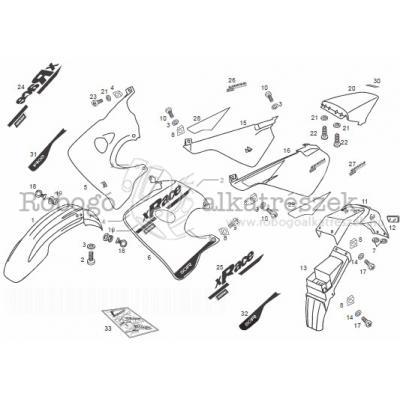Q-Logic 5200 manuals
Owner’s manuals and user’s guides for Software Q-Logic 5200.
We providing 1 pdf manuals Q-Logic 5200 for download free by document types: User Manual

Table of contents
User’s Guide
10
Introduction
13
JDOM License
14
Availability
15
Training
15
Section 2
17
Faceplate
33
Topology
33
Menu Bars
34
2.10.1.3
36
2.10.1.4
37
Tool Bar
39
Fabric Tree
40
Soft Zones
69
Zone Sets
70
4-12 59056-02 A
100
59056-02 A 4-13
101
Paging a Switch
102
Symbolic Name
106
4-20 59056-02 A
108
Timeout Values
110
IP Configuration
112
Remote Logging
113
NTP Client
113
SNMP Properties
114
4-30 59056-02 A
118
4-34 59056-02 A
122
Managing Ports
125
I/O Stream Guard
137
Scan Device
137
Resetting a Port
139
Testing Ports
140
59056-02 A 5-17
141
59056-02 A 5-19
143
5-20 59056-02 A
144
59056-02 A 5-21
145
5-24 59056-02 A
148
Printing Graphs
149
5-26 59056-02 A
150
User Accounts
152
Commands
156
Admin Command
158
Alias Command
159
A-10 59056-02 A
160
Config Command
161
A-12 59056-02 A
162
59056-02 A A-13
163
59056-02 A A-15
165
Date Command
166
Feature Command
167
Help Command
170
History Command
171
Hotreset Command
172
Image Command
173
59056-02 A A-25
175
Lip Command
176
Passwd Command
177
Ping Command
178
Ps Command
179
Quit Command
180
Reset Command
181
Set Command
187
A-38 59056-02 A
188
59056-02 A A-47
197
A-48 59056-02 A
198
59056-02 A A-49
199
A-50 59056-02 A
200
Set Log Command
201
A-52 59056-02 A
202
59056-02 A A-53
203
Set Port Command
204
Diagnostics
205
59056-02 A A-59
209
A-60 59056-02 A
210
Show Command
211
A-62 59056-02 A
212
A-68 59056-02 A
218
59056-02 A A-69
219
A-70 59056-02 A
220
59056-02 A A-71
221
A-72 59056-02 A
222
59056-02 A A-73
223
A-74 59056-02 A
224
59056-02 A A-75
225
59056-02 A A-77
227
A-78 59056-02 A
228
59056-02 A A-79
229
Show Log Command
230
59056-02 A A-81
231
A-82 59056-02 A
232
A-84 59056-02 A
234
59056-02 A A-85
235
59056-02 A A-87
237
A-88 59056-02 A
238
Shutdown Command
239
Test Command
240
Uptime Command
243
User Command
244
59056-02 A A-95
245
A-96 59056-02 A
246
Whoami Command
247
Zone Command
248
59056-02 A A-99
249
A-100 59056-02 A
250
59056-02 A A-101
251
Zoneset Command
252
59056-02 A A-103
253
Zoning Command
254
A-106 59056-02 A
256
59056-02 A A-107
257
A-108 59056-02 A
258
Glossary
259
More products and manuals for Software Q-Logic
| Models | Document Type |
|---|---|
| 59048-02 A |
User Manual
 Q-Logic 59048-02 A User's Manual,
226 pages
Q-Logic 59048-02 A User's Manual,
226 pages
|
| IB6054601-00 D |
User Manual
 Q-Logic IB6054601-00 D User's Manual,
122 pages
Q-Logic IB6054601-00 D User's Manual,
122 pages
|
| MP3 |
User Manual
 Q-Logic MP3 User's Manual,
158 pages
Q-Logic MP3 User's Manual,
158 pages
|
| 5600 |
User Manual
 Q-Logic 5600 User's Manual,
336 pages
Q-Logic 5600 User's Manual,
336 pages
|
| 8C/16 |
User Manual
 Q-Logic 8C/16 User's Manual,
222 pages
Q-Logic 8C/16 User's Manual,
222 pages
|